Regular Groups Membership
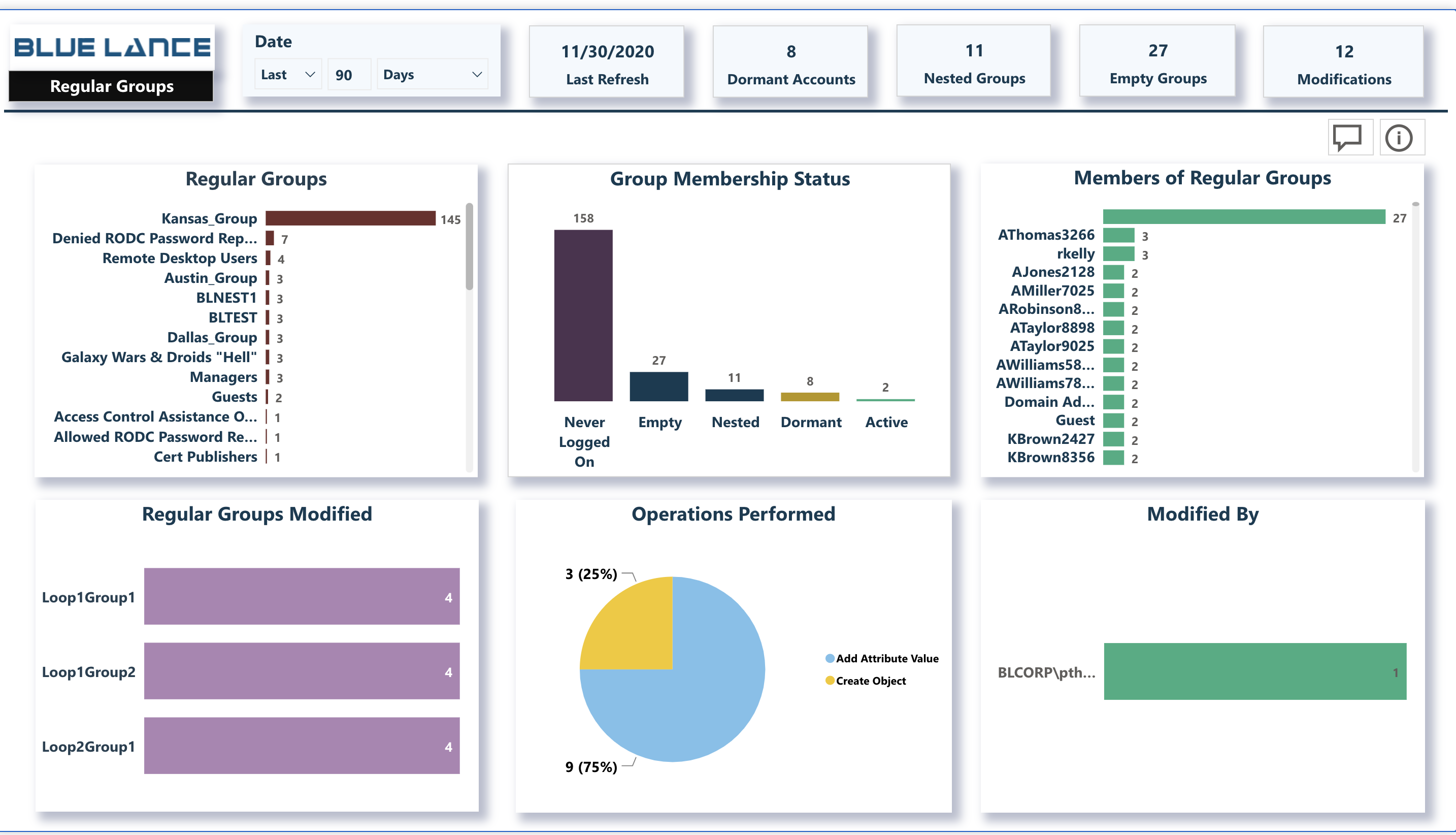
The Regular Groups sub panel displays information on all regular group members. This panel also displays modifications made to these groups within the specified time frame.
Visuals
- Regular Groups – Bar chart of all Regular Groups. Clicking on a specific group will update the sub-panel with all activity for that specific group. Right-click on any group and drill down to get details of group membership.
- Group Membership Status – Displays status on all current group members such as
Active accounts, Dormant accounts, Never Logged On accounts, Empty and Nested groups. - Regular Group Members – Bar chart of all members of regular groups. Click on a member to view groups associated with that member or right click and drill to a detailed report for that member.
- Regular Groups Modified – Regular groups that have modified. Right click on a group and drill down to view details of changes made to the group.
- Operations Performed – Operations performed on privileged groups.
- Modified By – Bar chart of users that have modified regular groups. These modifications could be changes to group membership or permissions.
