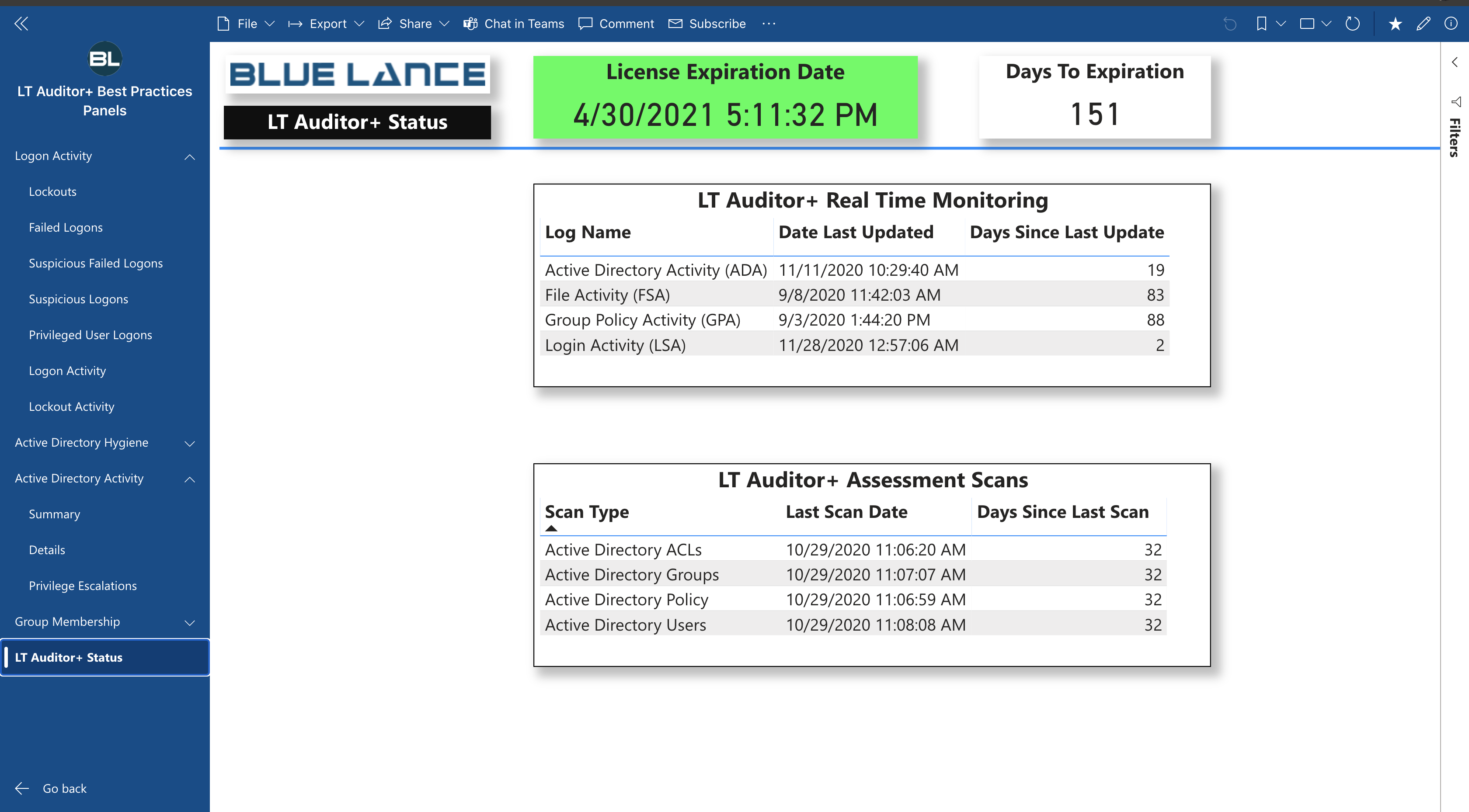LT Auditor+ Status
The LT Auditor+ Status provides a quick status on the following:
1. LT Auditor+ License Expiration date
2. Dates when monitoring data was last pulled from LT Auditor+ for changes in Active Directory, Logon Activity, Group Policy and File Activity
3. Dates when Assessment data was last pulled from LT Auditor+ for scans run on Active Directory Users, Groups, Computers and Permissions.
- LT Auditor+ License – The date when the organization’s LT Auditor+ license expires is displayed. After the license expires, LT Auditor+ will continue to collect audit data, however none of the LT Auditor+ Best Practices Panels will display any information. Please renew LT Auditor+ license, prior to expiration, so as to ensure that critical audit data is always available to all stakeholders.
- LT Auditor+ Real Time Monitoring This grid displays the last date, monitoring information was pulled from the LT Auditor+ database to feed all LT Auditor+ Best Practices Panels that requires this information. Monitoring data includes Active Directory changes, Group Policy changes, Logon Activity and File Activity. These dates should be current if LT Auditor+ is actively monitoring the organization.
- LT Auditor+ Assessment Scans This grid displays the last date, data on Windows Assessment scans was pulled from the LT Auditor+ database to feed all LT Auditor+ Best Practices Panels that requires this information. Assessment data includes scans on Active Directory Users, Groups, OU’s, Containers, Computers, and Permissions (ACL) assignments on objects.