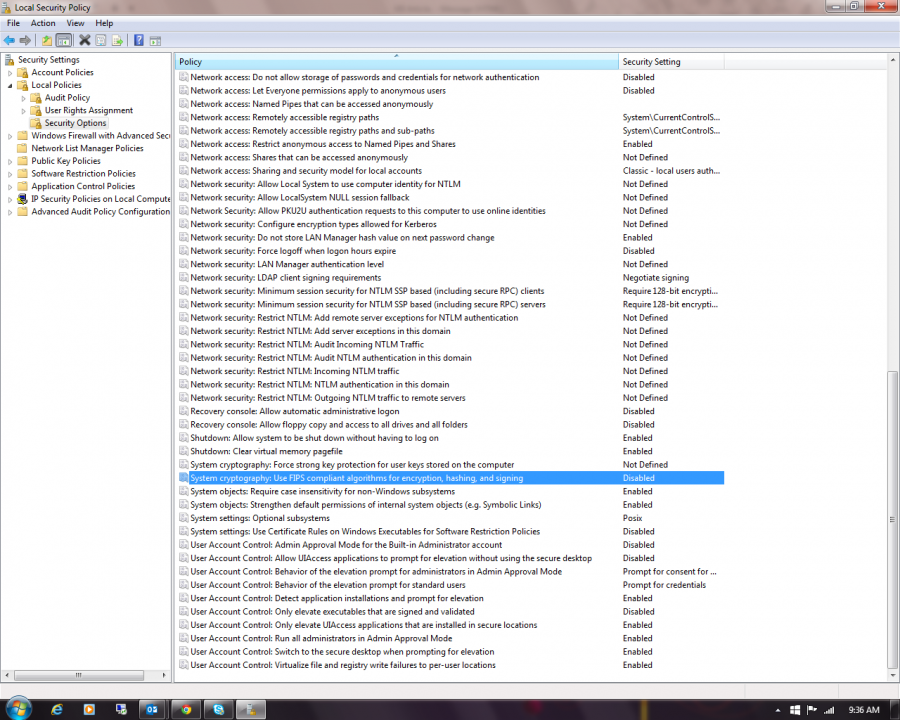Environment
LTA+ 2013 – MS Windows 2008+
Situation
During a remote install of a LTA+ 2013 agent that agent is not automatically added to a group. Any attempts to add that agent to a group manually also fail.
Resolution
- Verify that the firewall on that manager and agent has port TCP 2877 open inbound and outbound.
- If port TCP 2877 is open inbound and outbound on both manager and agent then verify via the appropriate GPO for that server or via the local security policy on that server /Local Policy/Security Options/Policy/System cryptography:Use FIPS compliance algorithms for encryption, is not ENABLED. The Security Setting be set to DISABLED.