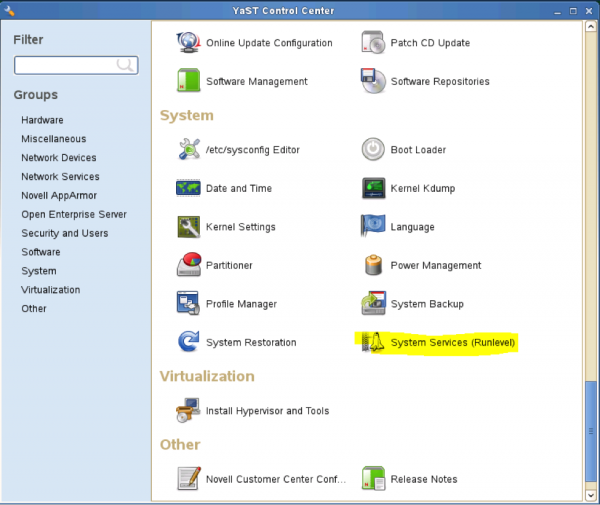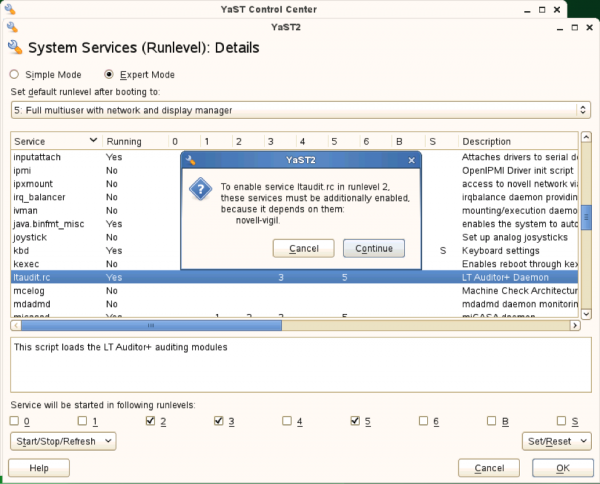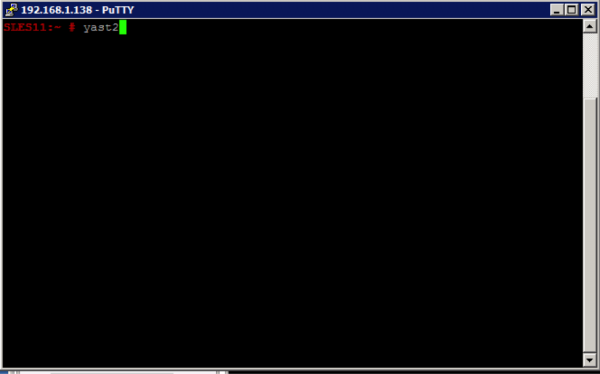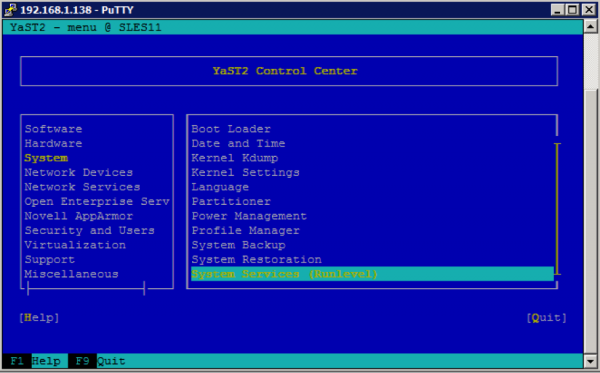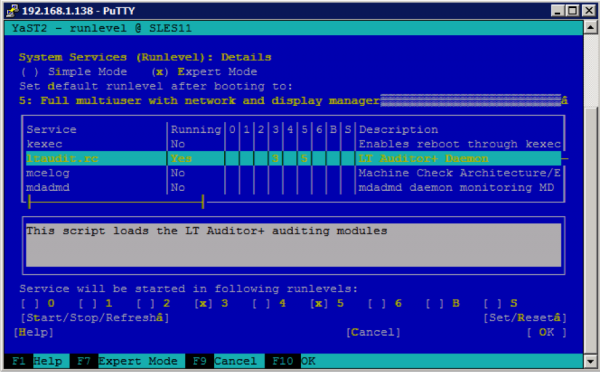Steps to change run level for ltaudit.rc daemon via Yast Control Center to autostart after reboot:
Open Yast Control Center and select System Services (Runlevel)
Select Expert Mode and scroll down to the ltaudit.rc service. If the SLES has NSS volumes run level will be 2 3 5 see pop up. If only eDir just 3 and 5 is needed.
Using Yast2 via command line open session and type yast2:
Select System and System Services (Runlevel)
Use down arrow key to highlite ltaudit.rc and tab to add level to 3 and 5, again if you have NSS volumes add 2 so Vigil can be started first. Tab to OK to save settings.