Windows Assessment
Analyze and audit configuration and permission settings for Microsoft Active Directory and Windows Servers with LT Auditor+ for Windows Assessment. This application can be easily setup to periodically scan and collect data on Active Directory Users, Groups, Organizational Units, Files and Folders.
This scalable solution provides capabilities for compliance and security assessments, documenting users with excessive permissions and identifying security vulnerabilities. Several predefined report templates are available to quickly gain insights to issues that need remediation.

Features and Benefits
Enhanced Visibility
Bridge the collection of Windows assessment data on permissions and configuration settings of entities within Active Directory with who made these changes to assure compliance with policies and provide accountability.
Least Privilege
Identifying excessive permissions to comply with principles of least privilege and “need to know”..
Extensibility
Designed to address any IT audit and assurance requirements by allowing customizations to fit any business.
Data Ownership
Quickly identify data owners to assist with classification of sensitive and critical information.
Data Quality
Powerful querying capabilities to deliver easy to read reports that are clear and concise.
Customize Reports
Create customizable reports with advanced filtering that can be exported to multiple formats like PDF, HTML, CSV, EXCEL.
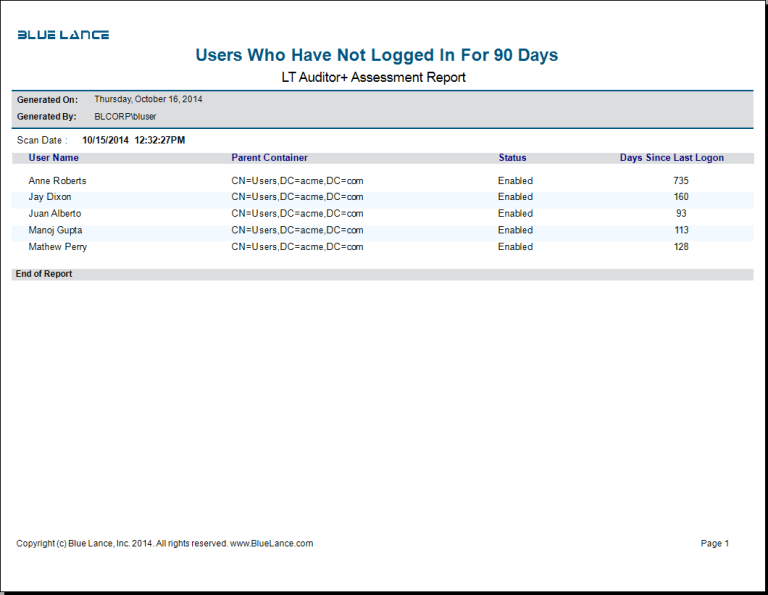
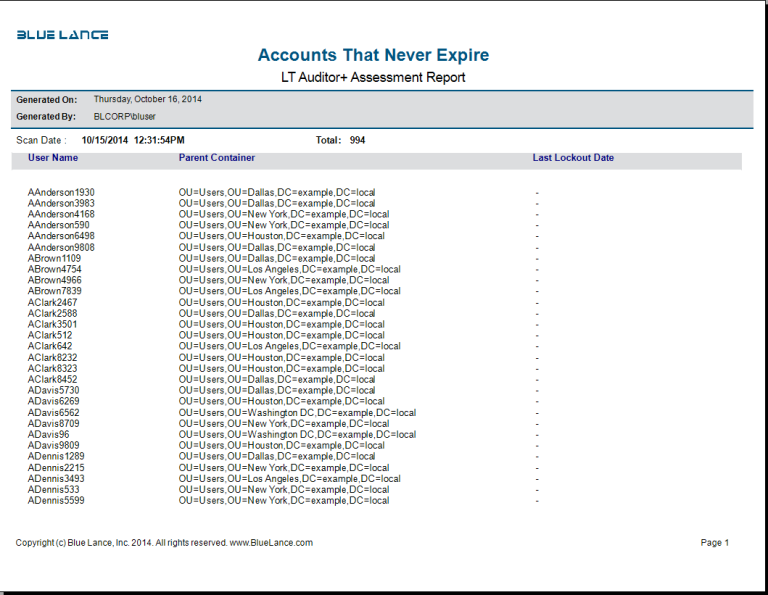
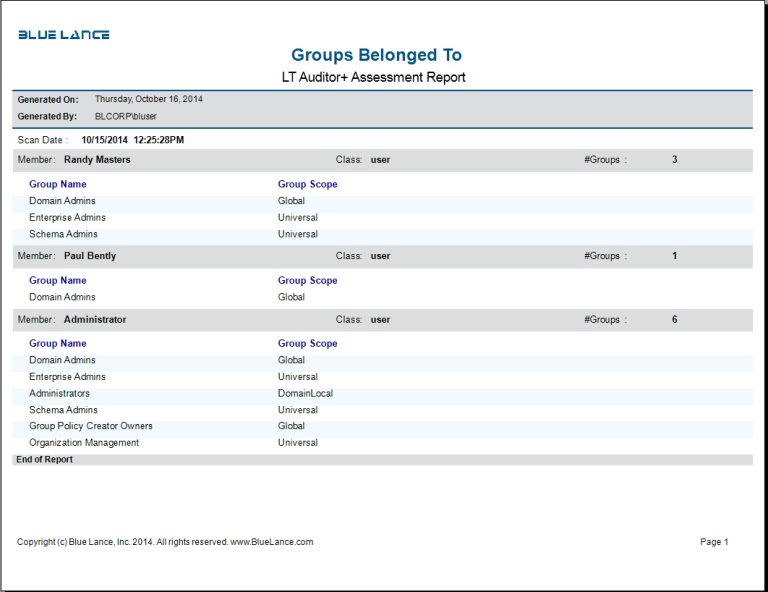
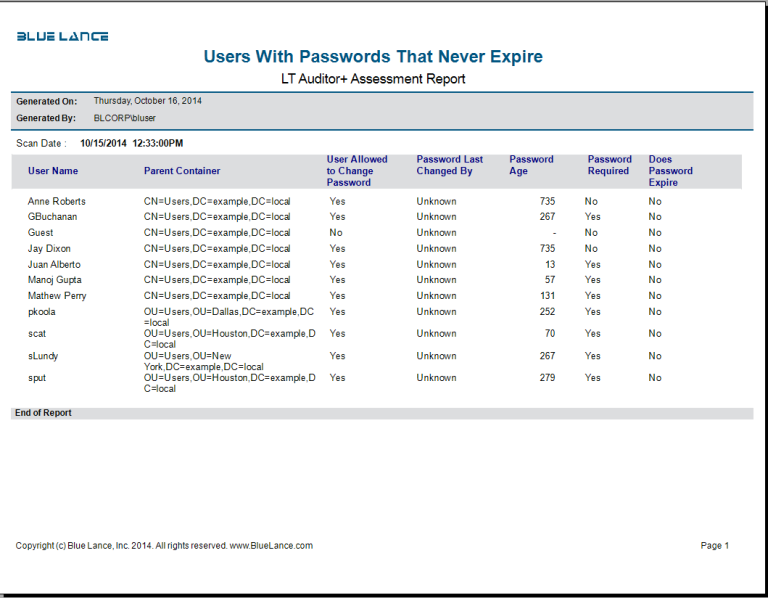
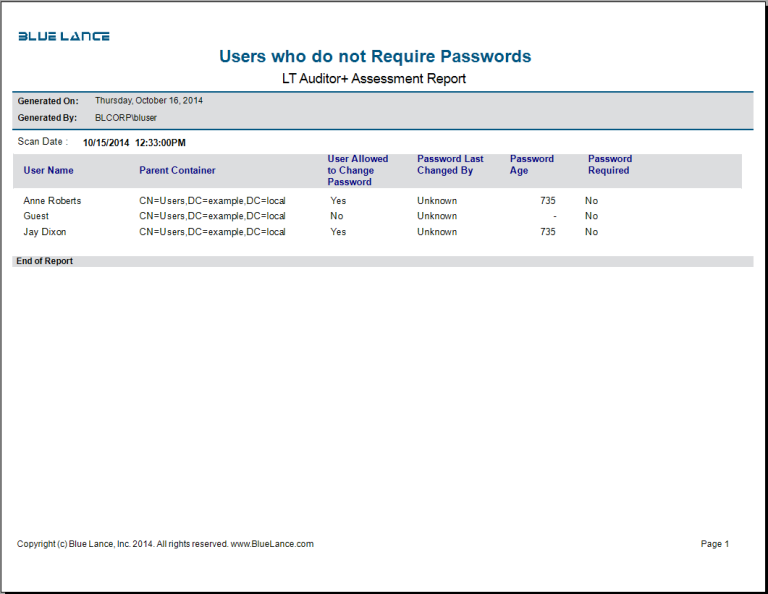
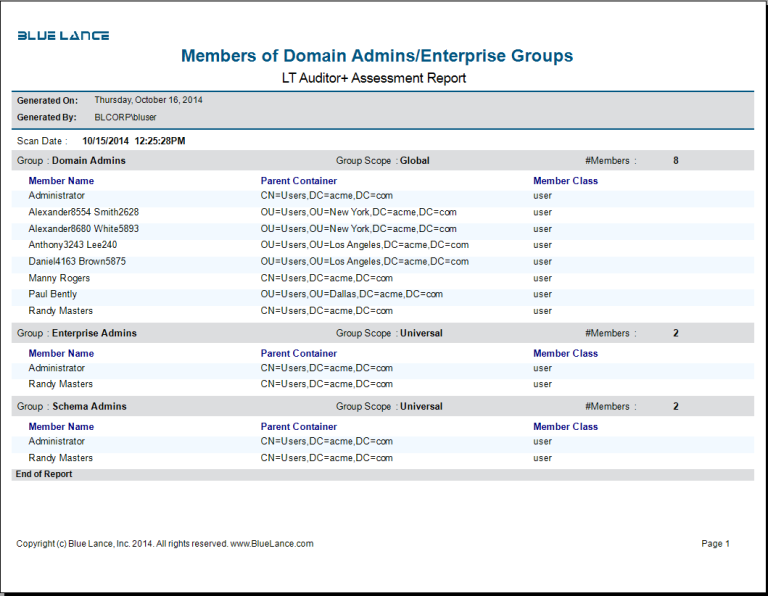
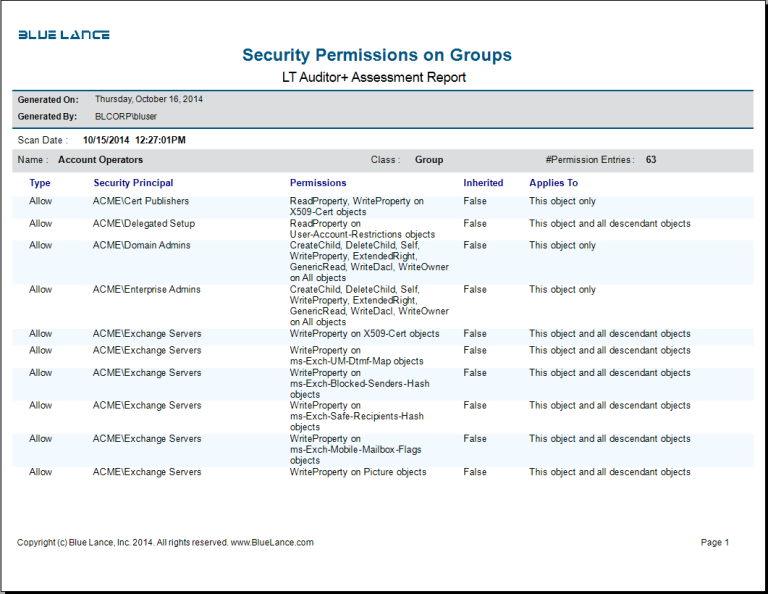
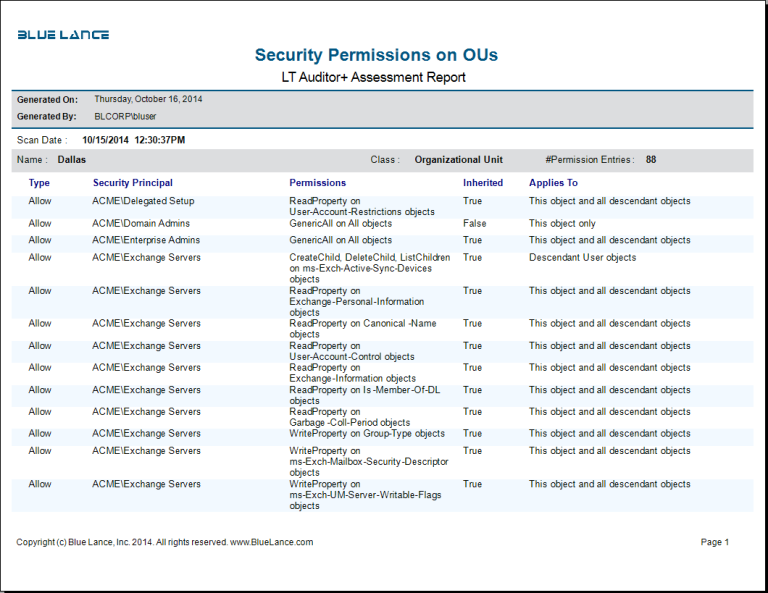
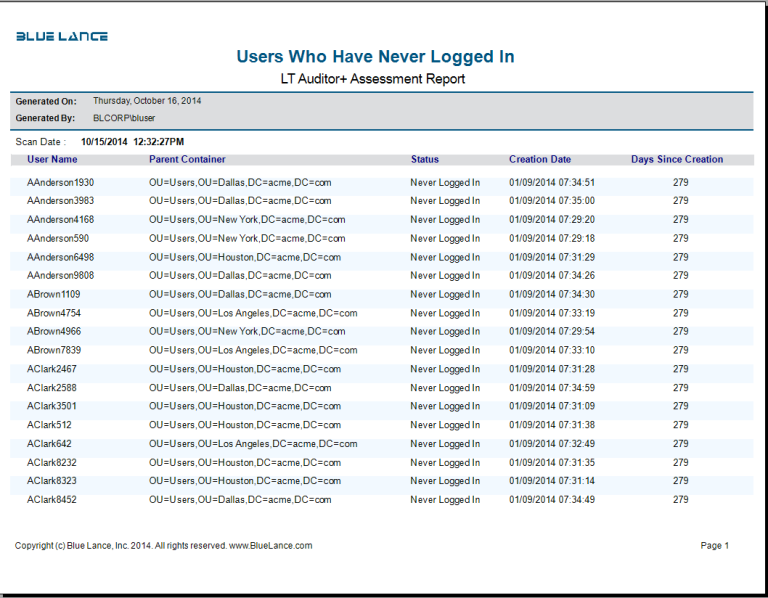
Ressources
Report Template
Password Settings Reports
- User passwords expiring in 30 days
Users who cannot change their password
Users with expired passwords
Users with passwords that never expire
Users who do not require passwords
Account Expiration Reports
- User accounts expiring in 90 days
Expired user accounts
Accounts that never expire
Locked out accounts
Last Logon Reports
- Users not logged in the past 90 days
Users never logged in
Group Membership Reports
- Membership to Domain/Enterprise Admins Groups
All Groups and Group Members
Groups with no members
Nested Groups
Security Permissions Reports
- Security Permissions on OUs
Security Permissions on Groups
Security Permission on Users
Security Permission on Folders
Security Permission on Files
Security Permissions on Containers
Organizational Unites (OU) Reports
- OU Summary
OUs with linked GPOs
Empty OUs
OUs not protected from deletion
User Setting Reports
- Disabled Users
Groups belonged to
User Settings
Users with no email addresses
Users with no managers
Users with managers
All of our Products
We are committed to increasing the economic and innovative energy of our communities in order to enable vitality, wellbeing, and prosperity
Contact UsNewsletter
Let's get started and
enjoy the power of LT Auditor MP
© Copyright , BLUE LANCE 2.0. All Rights Reserved.
